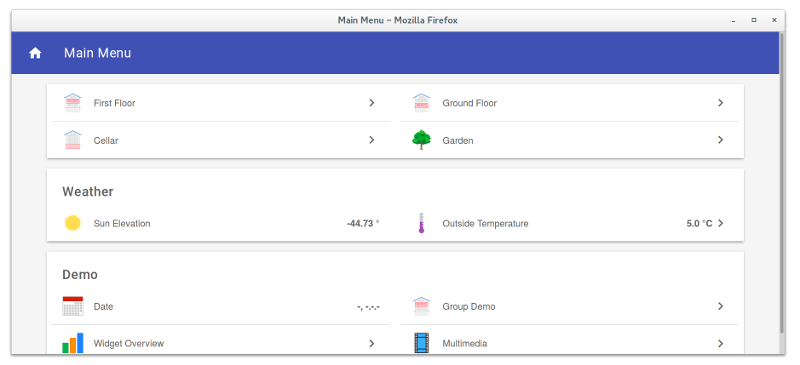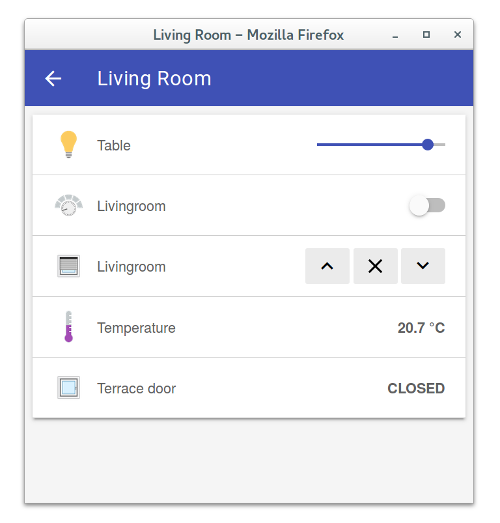This page is part of archived documentation for openHAB 3.3. Go to the current stable version
# Basic UI
The Basic UI is a web interface based on Material Design Lite from Google.
# Features
- Responsive layout suitable for various screen sizes
- AJAX navigation
- Live update
# Configuration
org.openhab.basicui:defaultSitemap=demo
# Icons can be disabled
org.openhab.basicui:enableIcons=true
# Icons can be shown as PNG or SVG images
# Default: PNG
org.openhab.basicui:iconType=svg
# Accessing Sitemaps
The Basic UI has a default layout showing all things and their corresponding items. You may create your own sitemaps and access them through the basic UI in 2 ways.
Set the default sitemap via the UI via Settings -> Basic UI -> Configure, and set the Default Sitemap name.
Passing the "sitemap" parameter to the URL used to access the server.
Example: http://hostname:8080/basicui/app?sitemap=sitemapname (opens new window)
# Screenshots:
Caught a mistake or want to contribute to the documentation? Edit this page on GitHub (opens new window)